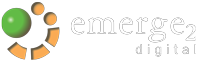We have a number of Blog-to-FB-Page feeds which no longer work. Does anyone know how to solve this?
(Note: Using the built-in Facebook Notes Import feature is not a workable solution, as explained below.)
THE SCENARIO
- There is a blog.
- The blog has an RSS feed (output from the blog of each article).
- We need to post those RSS entries into the associated Facebook Page’s wall.
I’m talking about Facebook Pages (for an organization or brand), not individual Facebook Profiles.
It doesn’t matter if these blog entries get written on the Facebook Notes tab first and then to the wall, or if they get written to a custom/new tab that the app creates and then go to the wall, or if they just get written directly to the wall, it doesn’t matter as long as they end up, automatically, on the wall of the Page with, at a minimum, the post title, an excerpt, and a link back to the original post.
The Need Summarized: We need a Facebook app, or some other mechanism, to automatically add blog posts to a Facebook Page’s wall in near-real-time (i.e. if it has a delay of an hour or so, no problem).
WHAT WE HAVE TRIED
We have tried using Facebook’s existing “import an rss feed into the Notes tab” feature, but it stopped working a few months ago for a number of Pages that we support. There are lots of comments by lots of people in many forums around the web about this no longer working, but no response from Facebook about fixing it.
I have tried a Facebook app called “NetworkedBlogs” but it manages a sea of blogs, and wants to add links in your posts to other blogs in the same category, and it wants you to jump through hoops to prove that you are the rightful owner of each blog. I really dislike the links to other related (competitor) blogs that show up with your blog postings.
I recently tried a Facebook app called “Social RSS”, which seems to work ok, but it adds a bunch additional links to the bottom of EVERY blog posting, as follows:
More stories: Read more stories
More feeds: Get more feeds
Subscribe: Subscribe to stories from this Page
Become a fan: Visit Fan Page
It also adds a “Published: (date)” line to each posting, which isn’t necessary since Facebook already adds a date to each entry on the wall, and it adds an “Emerge2 Blog” (name of blog) title line under the blog posting title line. So, including the “Emerge2 Blog” title plus the Published line, there are 6 extra lines added to every article, always the same, which is a lot of unneeded “noise” on the wall, over and over again.
SUMMARY
Anyone have any experience or ideas regarding how to solve this need?
UPDATE: Here’s an answer to this need.
Thanks.
Doug